New York Civil Rights & Criminal Defense Lawyers
5 Common Types of Cyber Crime
You likely are aware of what cybercrime means in general. Did you know there are different types of cybercrimes? They fall under individual, property, and government categories, and are increasingly common in New York.
Botnets
Networks from compromised computers that remote hackers externally control are called botnets. These hackers take control and will often attack other computers in the network or send spam. Botnets may act as malware to perform harmful tasks.
DDoS Attacks
This attack is used to disable the availability of an online service and make the network malfunction as it overwhelms the site with traffic that comes from multiple sources. When you have large networks of infected devices that happen after a deposit of malware on computers, the network goes down and a hacker can hack into the system.
Cyberstalking
This occurs when a user receives malicious emails and online messages. It’s considered online harassment, and the cyber stalkers will utilize search engines, social media, and other avenues to intimidate and scare a user. Oftentimes, this individual knows their victim.
Identity Theft
If a criminal gets ahold of a user’s information to access more confidential information, commit health insurance or tax fraud, or steal their funds, this is known as identity theft. Other things in this category include using your name to claim government benefits or plan criminal activity and creating an internet or phone account under your name.
Phishing
Hackers may send malicious URLs or email attachments, and if a user clicks or goes to the URL, the hacker can access the victim’s computer or account. These emails aren’t always being flagged as spam as cybercriminals have developed intricate plans to make their emails look professional or legitimate. Criminals can gain access by asking users to update information or change their passwords.
When you have an online presence, you should be somewhat knowledgeable about cybercrimes. It’s important not to become overly worried, but to stay vigilant and look out for signs that something is suspicious.
Tell Us About Your Case
Fields marked with an * are required
"*" indicates required fields